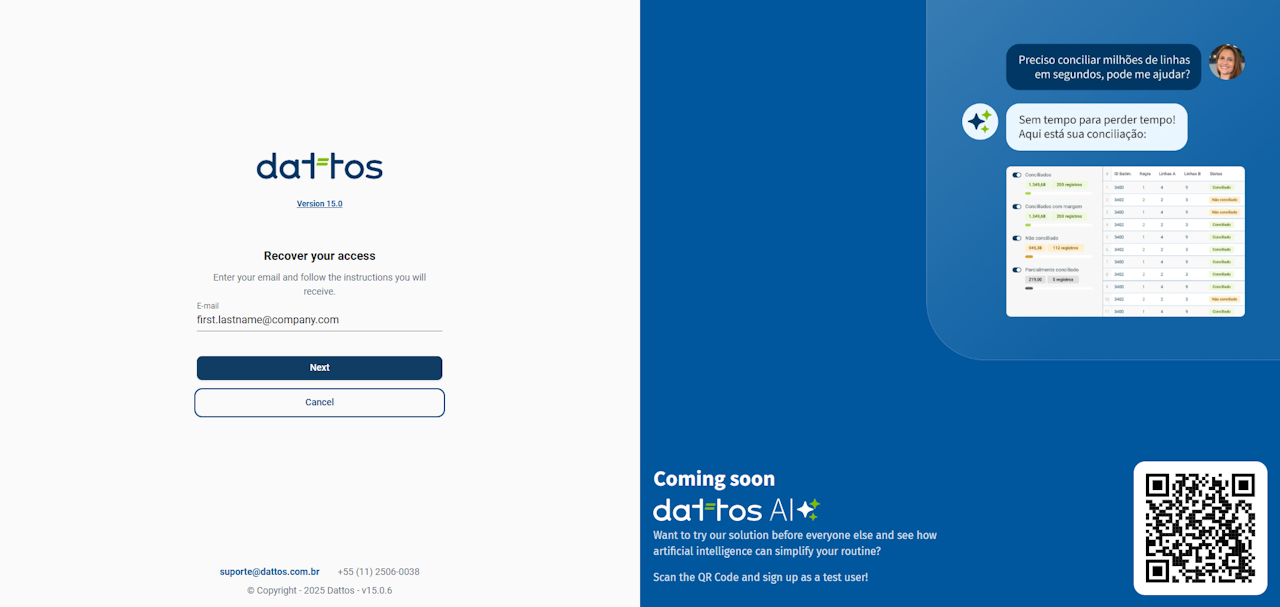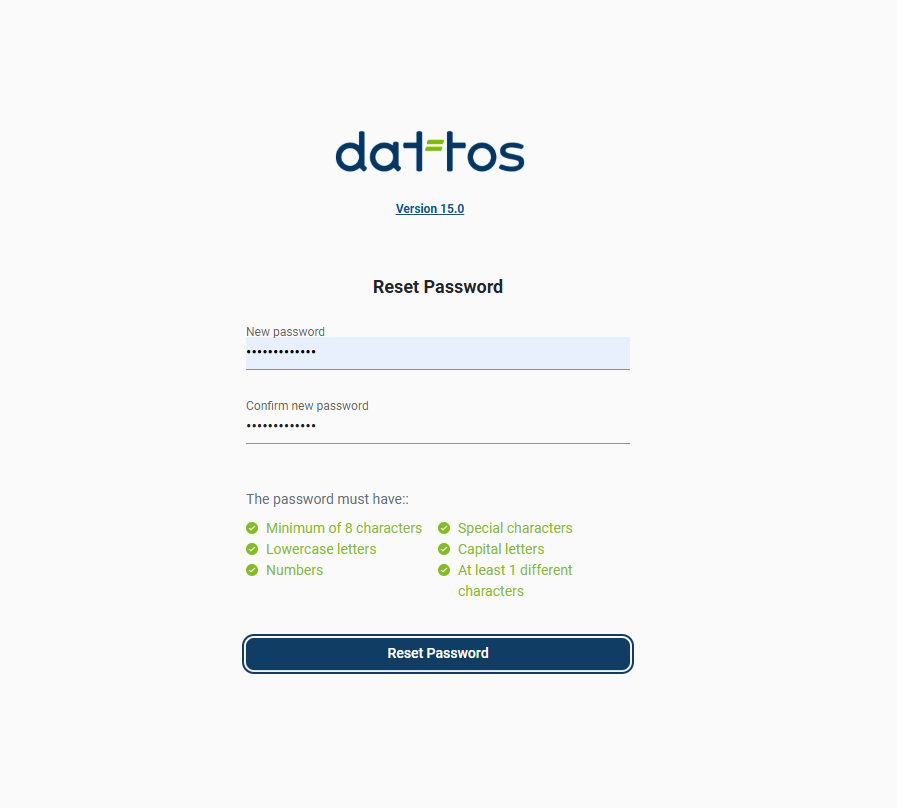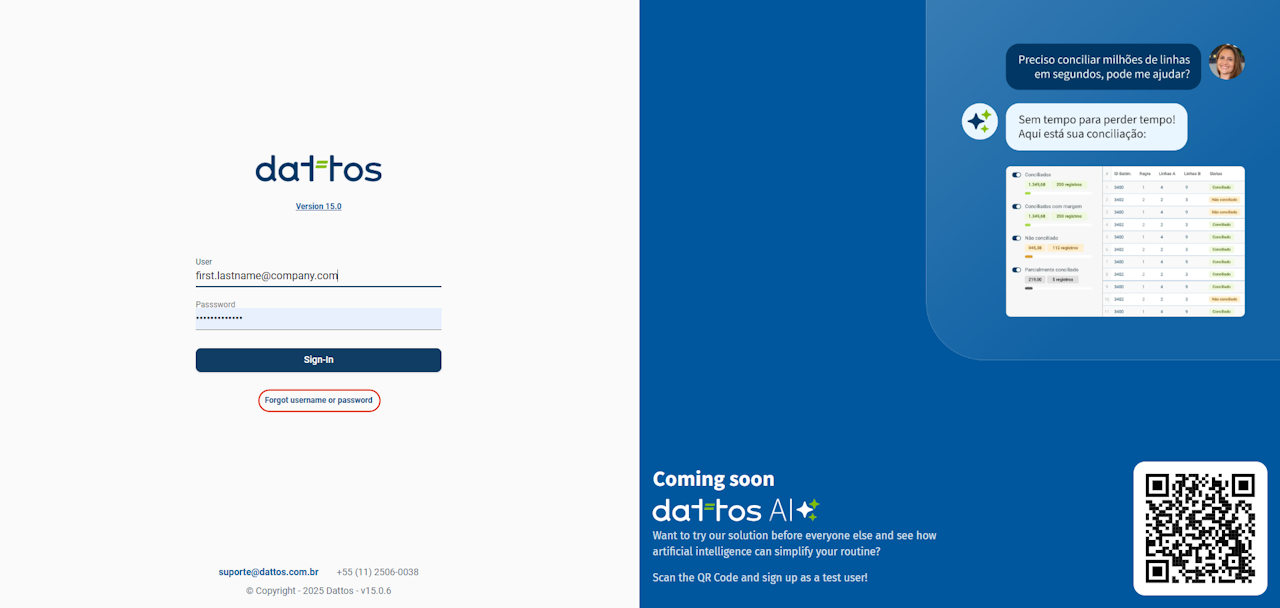
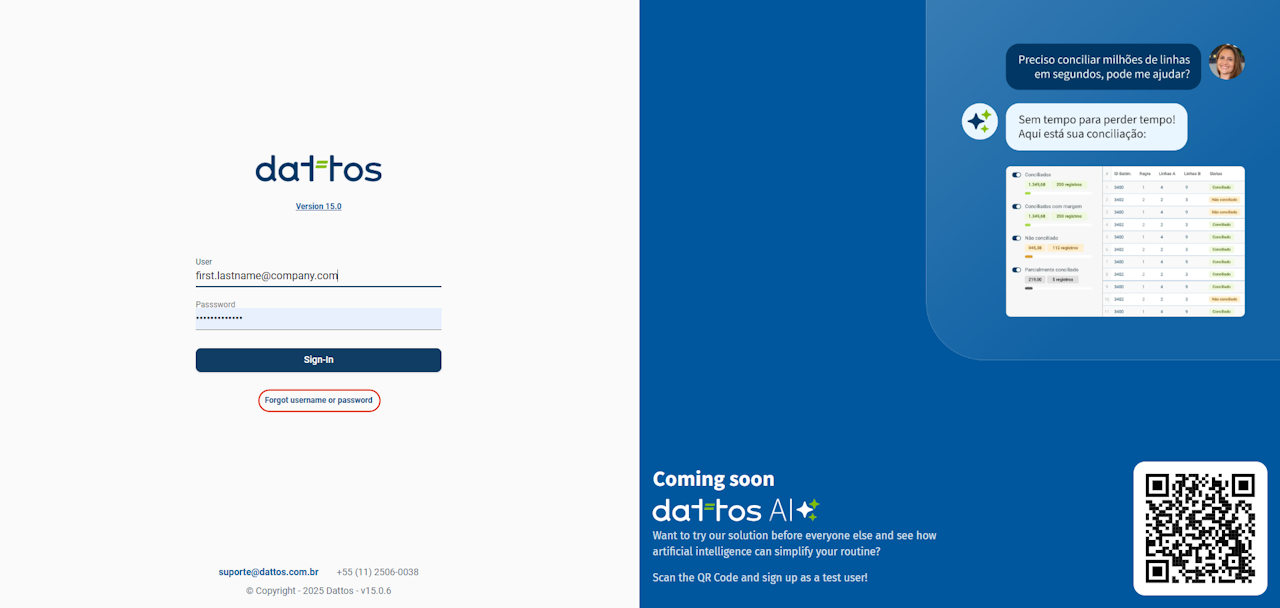
Login or Password Recovery
Learn how to recover your login or password in a few steps!
To start, when viewing the Dattos platform login screen, click on "Forgot username or password?".
At the "Recover your access" screen, enter:
Enter the email used to register your user in the system;
Click "Next".
You will receive an email in your inbox with your login and other instructions for recovering access. If you wish to continue the process to create a new password, click on the "Reset Password" button.
On the "Reset Password" page:
Enter the new desired password;
Re-enter the same password for verification;
Click "Reset Password".
You are ready. Your password has been changed successfully!